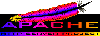Michel Verdier

Create Your Badge
|
Table of Contents
- Install Samba and Swat
- Configure for the Workgroup
- Add user
- Create a backup of some files on one system to
another via samba
- Uninstall
Samba and Swat
Winslow was loaded with a custom RedHat 7.2 using the bootnet.img boot disk
and selecting the following options:
- Get samba here:
- [vanboers@winslow RPMS]$ ncftp ftp.redhat.com
ncftp / > bin
ncftp / > cd pub/redhat/redhat-7.2-en/os/i386/RedHat/RPMS
ncftp ...en/os/i386/RedHat/RPMS > bin
ncftp ...en/os/i386/RedHat/RPMS > mget samba*
samba-2.2.1a-4.i386.rpm samba-client-2.2.1a-4.i386.rpm
samba-common-2.2.1a-4.i386.rpm samba-swat-2.2.1a-4.i386.rpm
- Install Samba
- [root@winslow tmp]# rpm -ivh samba-*
Preparing... ########################################### [100%]
1:samba-common ########################################### [ 25%]
2:samba ########################################### [ 50%]
3:samba-client ########################################### [ 75%]
4:samba-swat ########################################### [100%]
- Enable Swat
- [root@winslow xinetd.d]# cat /etc/xinetd.d/swat | sed '/disable = yes/s//disable = no/g' > /tmp/tmp.txt && mv /tmp/tmp.txt /etc/xinetd.d/swat
mv: overwrite `/etc/xinetd.d/swat'? y
*Note: The space between 'disable' and '=' is 2 tab characters
- [root@winslow xinetd.d]# /etc/init.d/xinetd restart
This assumes you've installed XWindows on the machine you are configuring
for Samba and have installed a web browser such as Netscape 4.7x:
- Navigate to the following URL: http://localhost:901/globals
- Fill in the WORKGROUP name with the name of the workgroup the Samba server
is joining
- Put a useful NETBIOS name (can be different from the hostname of the Linux
box)
- Click Commit Changes
- Navigate to the following URL: http://localhost:901/status
- Click restart smbd
- Click restart nmbd
- Navigate to the following URL: http://localhost:901/passwd
- In the Server Password Management section type in the username of the user
you wish to add and key in the masked password value in the 2 boxes below
it.
Samba should now be visible and accessible to the user(s) you created
above in step 9. You might want to open Network Neighborhood on a Windows
client and see if you can see the Samba server and manipulate files in its
share.
Need to determine what files are involved and src/dest for backups.
I.e. it would be nice to have NT machine with a tape drive attached for the
destination...
It's not a good idea to have Swat running on a production server.
- [root@winslow xinetd.d]# cat /etc/xinetd.d/swat | sed '/disable =
no/s//disable = yes/g' > /tmp/tmp.txt && mv /tmp/tmp.txt /etc/xinetd.d/swat
mv: overwrite `/etc/xinetd.d/swat'? y
*Note: The space between 'disable' and '=' is 2 tab characters
- [root@winslow samba]# /etc/init.d/xinetd restart
- [root@winslow samba]# rpm -e samba-swat-2.2.1a-4
warning: /etc/xinetd.d/swat saved as /etc/xinetd.d/swat.rpmsave
|
3,092,491 hits since July 28, 2006.
Mail me, with your comments.
I updated this page on Wednesday December 31, 1969 5:00:00 PM
Van
|
|